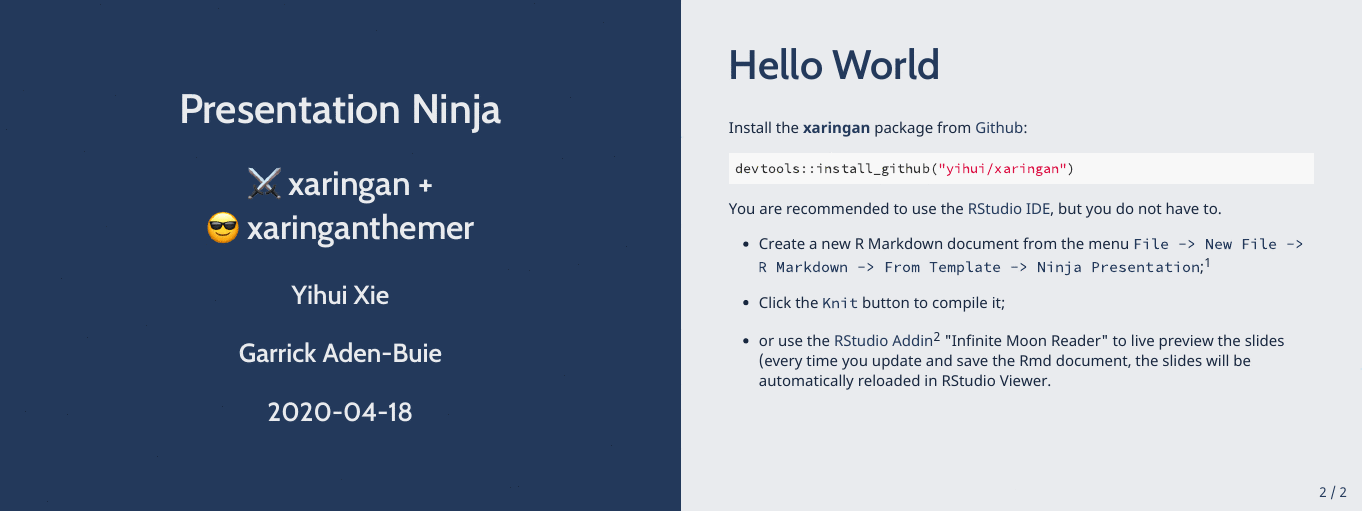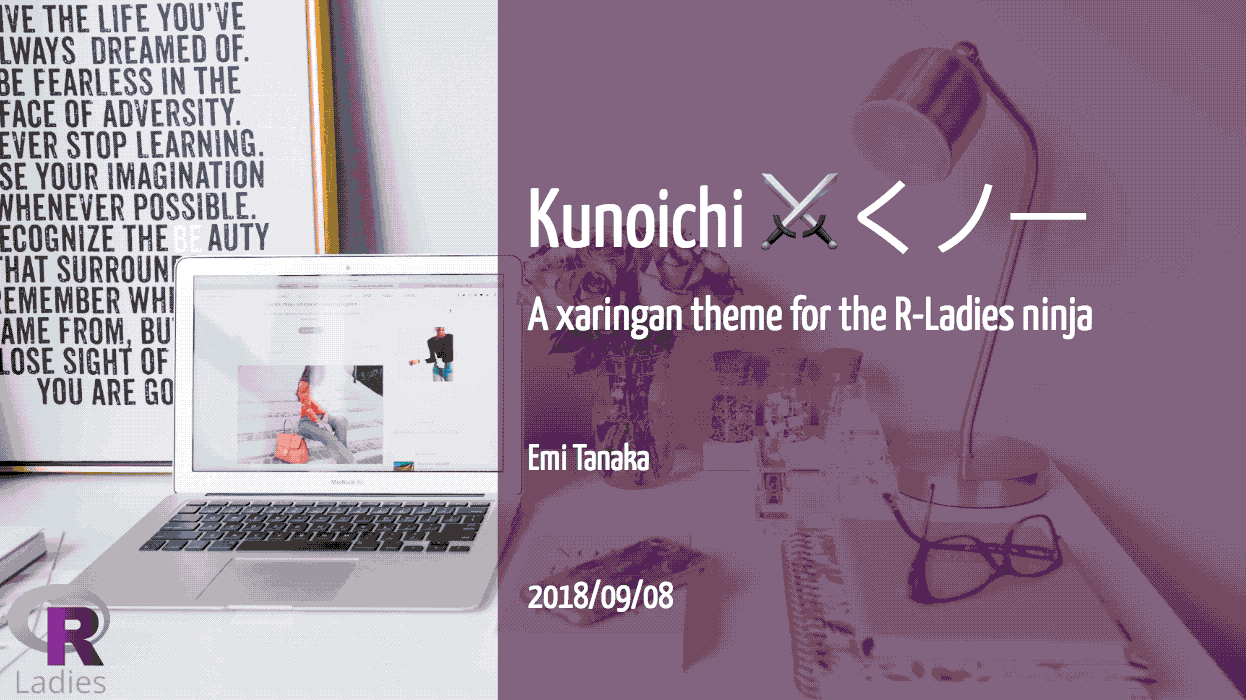Presenting like a kunoichi  with ⚔️aringan
with ⚔️aringan
Earo Wang
#> #> -------------- #> Kia Ora! I'm Earo. #> --------------#> \#> \#> \#> /\_/\ _#> /`` \ / )#> |n n |__ ( (#> =(Y =.‛` `\ \ \#> {`"` \ ) )#> { / |/ /#> \\ ,( / /#> ) ) /-‛\ ,_.‛#> jgs (,(,/ ((,,/#>#> #> -------------- #> Kia Ora! I'm Earo. #> --------------#> \#> \#> \#> /\_/\ _#> /`` \ / )#> |n n |__ ( (#> =(Y =.‛` `\ \ \#> {`"` \ ) )#> { / |/ /#> \\ ,( / /#> ) ) /-‛\ ,_.‛#> jgs (,(,/ ((,,/#>
I'm a lecturer zoomer.
package developer
data["instru
- Kia ora koutou.
- Most of us will feel nervous when start presenting, like this anxious cat. But will calm down
- Joined as a lecturer, turned out a zoomer, lecturer in pyjamas
- The only thing I managed to upskill is zoom in the past 6 months.
- At Uni, I teach data science, do research on data str, data wrangling, data vis
- I make my research methods available in the form of R packages, developed a bunch of R packages.
My PhD timeline
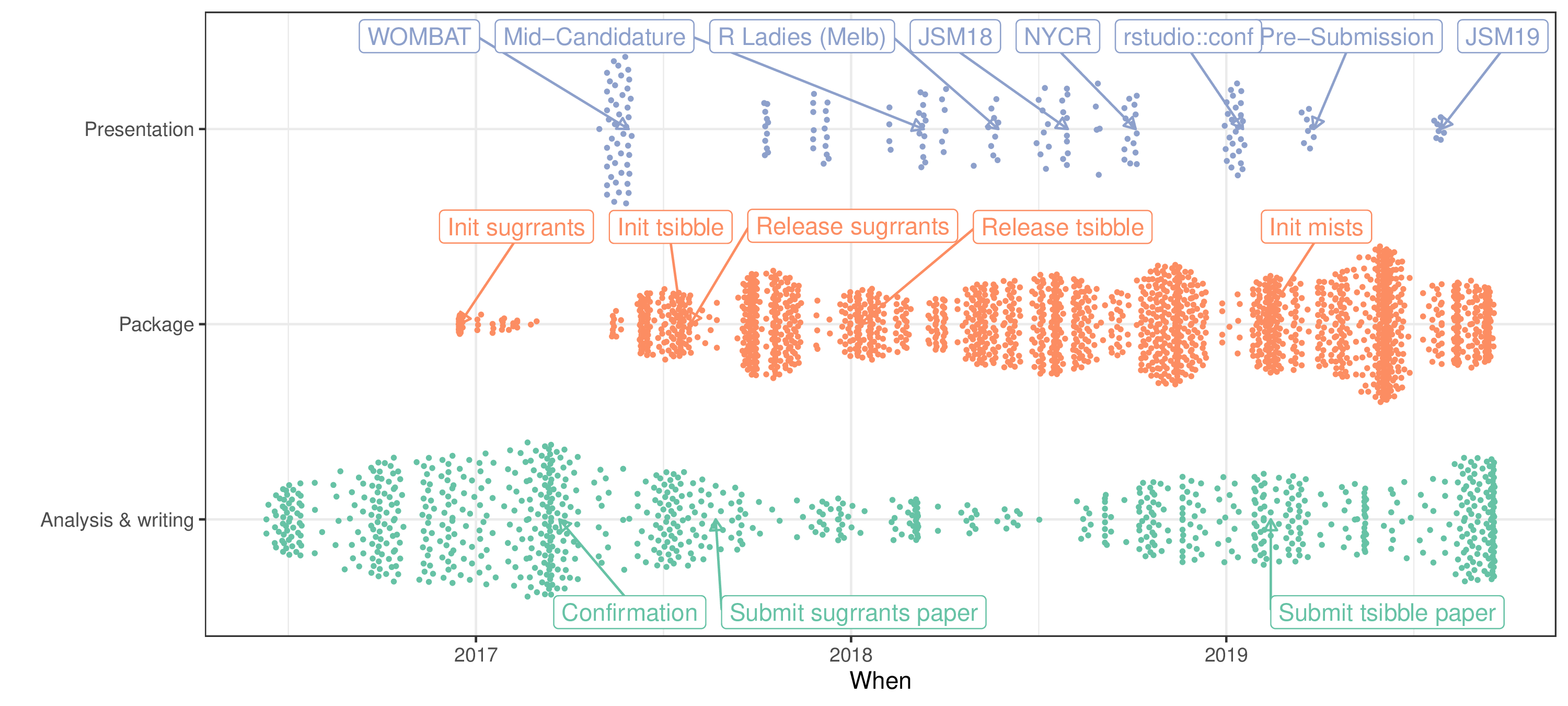
- Completed my PhD at Monash U
- This beeswarm plot: gh commits
- As a PhD student, my academic activities are roughly grouped into 3 cat: writing, coding, and presenting
- 3 chapters, 3 packages, presenting those packages for ts.
- In the past 3 years, I've given 15 talks, formal or informal. Academic seminars, conferences, meetups, workshops.
- I started trying out html5 slides when I started PhD in 2016. I finally settled with xaringan when it was first out in 2016 Dec.
- Interestingly, the first public talk I gave using xaringan, at the wombat conference. Yihui was sitting there. He was invited for the keynote.
Opinionated kunoichi
Non-opinionated xaringan
- divided into 2 parts
- first: how to be a kunoichi presenter, which is quite opinionated
- Bc I'm going to share what I've learnt while presenting. No hard rules about presenting
- Grad schools deliver workshops on presentation tips,
- We learn presenting by presenting
- And the second part is not opinionated. It's about xaringan.
HTML
Creative
Unconventional
- Kunoichi is a Japanese word for female ninja, an unconventional presenter
- We can creatively use our tones, gestures, facial expressions, but mostly visuals on the slides to express our thoughts.
- To design those visuals, we need to choose tools, and tools shouldn't be a constraint, when we want to be creative and expressive.
- Using latex beamer, I can't embed youtube videos, interactive graphics.
- But HTML5 slides leverages the whole web technology, and allow me to produce creative visuals when needed.
Creative formats
- Lightning talk vs TikTok
- 20 minutes talk vs Youtube
- 1 hour talk vs Documentary
Onsite vs remote presentations
- Laugh alone (no passive laugh)
- Presentation vs conversation tone
- Not sure when to pause
🛠 Crafting
- Opening slide
- Motivating slide
- Closing slide
- No matter what type of talk we give, (lightning) we'll have these 3 slides:
- We do want to craft them well. Bc they are on the screen much longer than the rest of the slides.
- I'll use my own slides as case studies.
Designing title slide
- Bigger than big font size
- Background image
- Google fonts
- Handles
- URLs
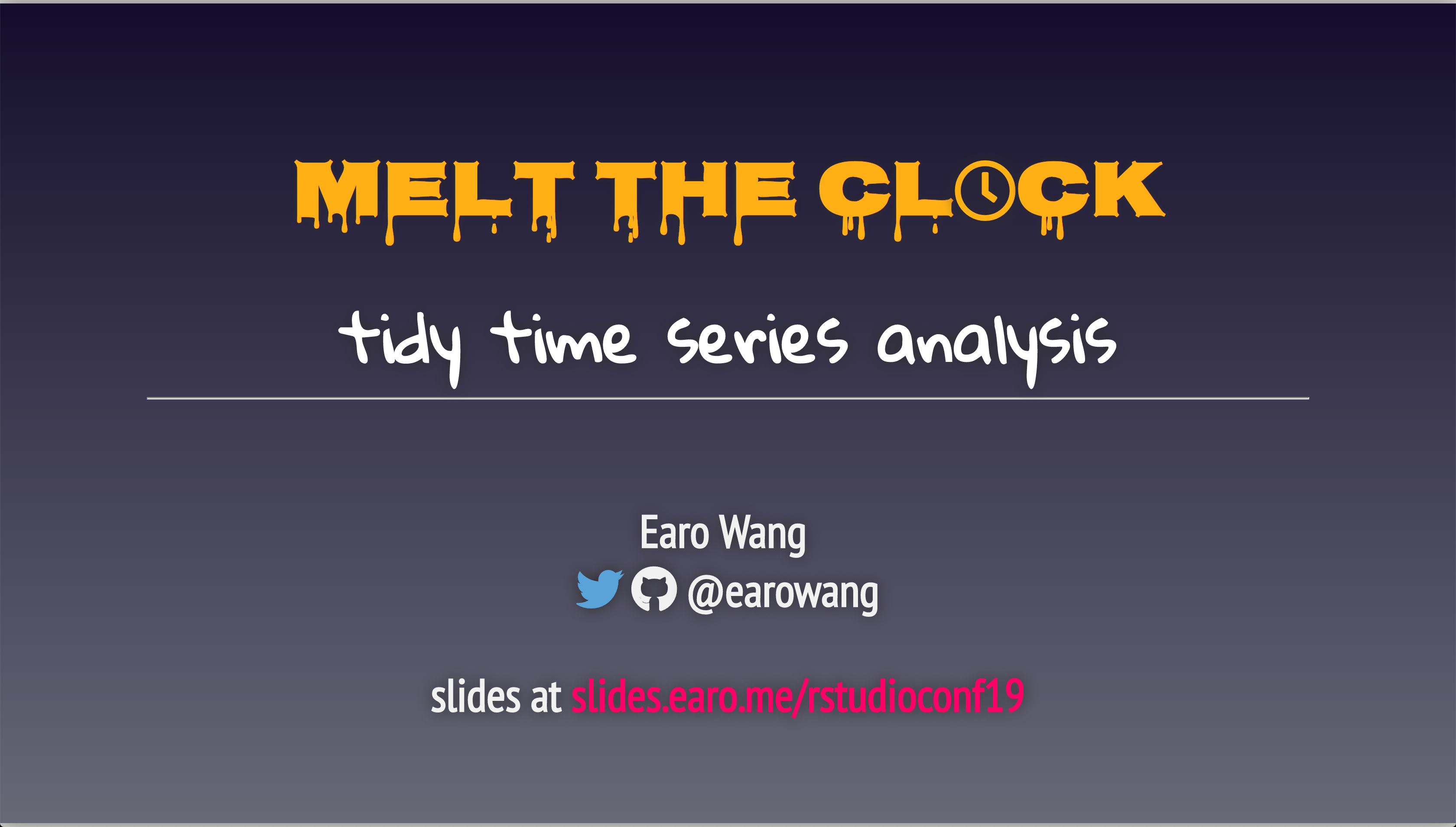

- Title slide stays longer on the screen, bc you set up the computer
- In short talks, you introduce yourself in the beginning without an extra intro slide.
- font: cliche
- image: evocative. I don't do it, lazy, rearrange the text positions.
- Occasionally, I chose evocative fonts. Another good thing about H5 slides is we can use google fonts on the fly. 991
- FA icon, but now have no idea why I chose a Halloween colour theme for a conference held in Jan.
- wondering if I presented tidy ts, or spooky ts
- handles: live tweeting
- URLs (I don't share my slides url upfront anymore, to focus on my talk atm)
- But venue is big, screen is small, URLs first
Motivating ???? beta
🤦♀
- A critical lesson I learnt from my past talks is motivation matters.
- Motivating well will help set the tone for a successful talk. Bc motivation slides come after the title.
- To accumulate audience's interest and grab their attention, the first 5 minutes is the key.
- I'll give you a facepalming version of how I motivated the tsibble package

- I gave my first tsibble talk for an internal department talk. This is the motivation page of tsibble in the early stage.
- The targeted audience is my PhD committee, a small group of faculties and PhD students.
- I thought I was telling my committee. Look I'm not talking about software, I'm talking about matrix. I'm doing serious research.
- The problem is I repeated this slide at useR! and NYC R meetups. Diverse backgrounds
- This slide is made for insiders who know ts in R well, and a narrow focus.
- As you could imagine, half of my audience would lost the interests after this slide.
Motivating well v1.0.0
💃
- Redesign
- Helped me to position the tsibble and write the tsibble paper
time series verse

WAT!😱
Include audience who are not just insiders, but also data scientists in general.
tidyverts

- The focus of the tsibble is a workflow facilitator, not a matrix vs a data frame.
- A big picture
- Attract users who don't play with time series data.
- A mixed group, go for breath over depth.
Thank you!
Thank you!
Questions?
Thank you!
Questions?
Fin
Thank you!
Questions?
Fin
- One slide is wasted.
- This slide is the background when you answering questions.
- But almost zero information.
📸 Closing slide with 🔗🔗🔗
📝 Carpe Talk by Jenny Bryan and Mara Averick
📝 Guidelines I follow when giving talks by Amelia McNamara
📝 How to Present Good by Rebecca Barter
- Ending talks with resources, I'll say "Thank you"
- If useful and helpful, they take out their phones and fire up the cameras. They will do their homeworks
- 3 blog posts and 4 great presenters in the R community.
- Bc slides are in html, you probably would like a short URL to link to the slides.
Presenting is fun
⚔️aringan is creative fun
Presenting is fun
⚔️aringan is creative fun
1. Jot down in
2. Prettify with
3. Interact with
- Presenting is fun, and xaringan adds more creative fun on top it.
- I hope I accumulate your interests for xaringan, time to talk about it.
- You might think, xaringan is cool, fancy, and dynamic
- The most appealing reason to use xaringan for me is it naturally fits into presentation workflow.
- pour down all your thoughts and ideas in markdown
- style them with css
- for more engaging slides, add js
Unlike other h5 slides or latex beamer, e.g slidyfy, it's highly customisable and easy to customise.
Learn? Unbox and use!
install.packages("xaringan")
---title: "Presentation Ninja"subtitle: "⚔<br/>with xaringan"author: "Yihui Xie"institute: "RStudio, PBC"date: "2016/12/12 (updated: 2020-06-15)"output: xaringan::moon_reader: lib_dir: libs nature: highlightStyle: github highlightLines: true countIncrementalSlides: false---- We don't learn markdown. Similarly, we don't learn xaringan.
- install
- in rstudio, create rmarkdown
- It generates an example document for you
- Like other RMarkdown documents, yaml, go through yaml
- Click "knit" button, you'll get this slide
- This's not a static image. It's official xaringan slides nested within my slides.
- p3: pronouciation
- It documents detailed usage, check it out after this talk.
Chap.
I'll continue with my cookbook. The first chapter: mark your thoughts down in Rmd

- markdown
---background-image: url(img/kunoichi.svg)background-position: 50% 50%background-size: coverclass: inverse middle## Presenting like a kunoichi with ⚔️aringan1. Jot down in Markdown2. Prettify with CSS3. Interact with JS```{r eval = FALSE}install.packages("xaringan") #<<```.footnote[image credit: Emi Tanaka]---Presenting like a kunoichi with ⚔️aringan
- Jot down in Markdown
- Prettify with CSS
- Interact with JS
install.packages("xaringan")image credit: Emi Tanaka
Chap.
Next chapter is styling your slides with css. Like all stuff on the web, css controls the style.

- markdown
- prettify
built-in themes
[1] "chocolate-fonts" "chocolate" "default-fonts" "default" [5] "duke-blue" "fc-fonts" "fc" "hygge-duke" [9] "hygge" "ki-fonts" "ki" "kunoichi" [13] "lucy-fonts" "lucy" "metropolis-fonts" "metropolis" [17] "middlebury-fonts" "middlebury" "ninjutsu" "rladies-fonts" [21] "rladies" "robot-fonts" "robot" "rutgers-fonts" [25] "rutgers" "shinobi" "tamu-fonts" "tamu" [29] "uo-fonts" "uo" "uol-fonts" "uol"output: xaringan::moon_reader: css: [default, rladies, rladies-fonts]- Don't have time to write your own CSS?
- The default theme is not bad, but get boring quickly when you see the same style everywhere.
- That's Yihui's motivation to make xaringan, he got bored with default beamer slides.
- It bundles many user-contributed themes.
Not a cup of tea?
- The kunoichi theme made by a cool kunoichi Emi
- It inspired this talk's title
- Layouts, colours, and animations bundled into one theme
- It's a repo rather than a package

- markdown
- prettify
Ultimate custom.css
@import url('https://fonts.googleapis.com/css2?family=Libre+Barcode+128+Text&display=swap');.encoding { font-family: 'Libre Barcode 128 Text', cursive;}---output: xaringan::moon_reader: css: [default, custom.css]---.encoding[This message is encoded.]<div class="encoding"> <p>This message is encoded.</p></div>This message is encoded.
- Believe it or not, the ultimate theme is creating your own one.
- As you progress towards kunoichi, no theme will express yourself properly until your theme comes out.
Chap.
- Impress your audience with stylish slides
- Engage with them by adding JS
- Interactive graphics always look impressive
- An excellent tool for teaching, particularly if you teach with R

- markdown
- prettify
- interact
⏱ countdown
```{r}# remotes::install_github("gadenbuie/countdown")countdown::countdown(minutes = 0, seconds = 42)```00:42
Keep Calm
and
Countdown
👇
- Another package from Garrick
- Your turn / small exercises in class and workshops
- I'll give you 42 seconds to try out with this package, start now!
- Works in RMarkdown documents and RStudio viewers
- Anna, is this in your trying-out list now?

- markdown
- prettify
- interact
🤯 xaringanExtra
```{r echo = FALSE}# remotes::install_github("gadenbuie/xaringanExtra")xaringanExtra::use_panelset()```.panelset[ .panel[.panel-name[Code] <!-- Code --> ] .panel[.panel-name[Plot] <!-- Plot --> ]]- Yet another package from Garrick
- Many enhanced and useful features, great additions to xaringan
- One of my favourites is creating panels in a slide

- markdown
- prettify
- interact
📑
Code
Plot
library(ggplot2)ggplot(mpg, aes(displ, hwy, colour = class)) + geom_point()
- code and then plot
- or the other way around

- markdown
- prettify
- interact
Use custom.js
output: xaringan::moon_reader: includes: after_body: "custom.js"data["instru
Typing is powered by typed.js.
Use audio input js to control, so speak "Next page" for next page
- Give 2 eg how xaringan used in class
- WCD at Monash Uni and Data vis at Georgia state
➕
- Use H5 slides with R, sky is not the limit.
- htmlwidgets for making plotly, leaflet
- use gganimate to embed incredible animations
- gt (grammar of tables) for amazing tables, talk/tutorials/workshops on gt?
portable || dynamic